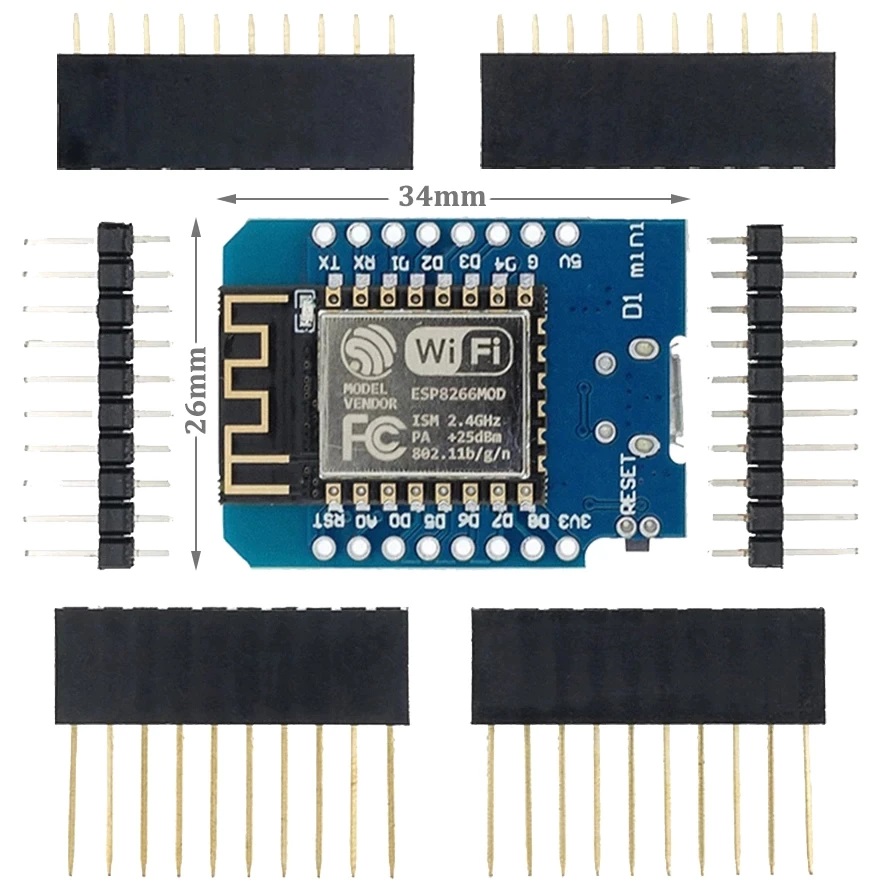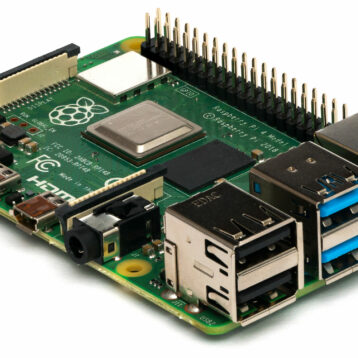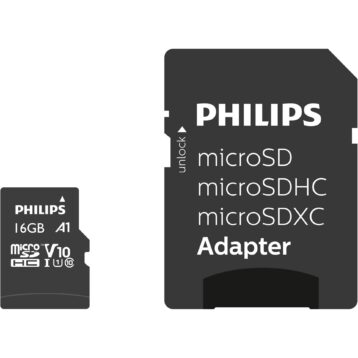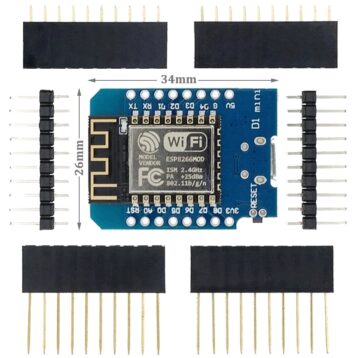Lýsing
Description:
This is D1 mini, it is a mini WIFI board based on ESP-8266EX.
11 digital input/output pins, all pins have interrupt/pwm/I2C/one-wire supported(except D0)
1 analog input(3.3V max input) a Micro USB connection
How to get started in :
Setup driver
Before you use miniD1 boards, you need setup CH340g driver.
Python
On Windows you need install Python 2.7.10.
On Linux and MAC OSX, you don’t need install it, comes preinstalled with OS.
Installing Hardware package
There is two ways to install hardware package, Boards Manager or GIT
Installing with Boards Manager
Starting with 1.6.4,for Arduino allows installation of third-party platform packages using
Boards Manager. We have packages available for Windows, Mac OS, and Linux (32 and 64 bit).
<1>. Install for Arduino 1.6.7 from the for Arduino website.
<2>. Start for Arduino and open Preferences window.
<3>
into Additional Boards Manager URLs field. You can add multiple URLs, separating them with commas.
<4>. Open Tools→Board:xxx→Boards Manager and install esp8266 by ESP8266
Community (and don’t forget to select your ESP8266 board from Tools > Board menu after installation).
Installing with GIT (Recommend):
We recommend using GIT to install Hardware package, you can always get the latest version of it.